Practical Applications of VPNs for Dynamic IP Addressing
Learn how Virtual Private Networks (VPNs) can help manage dynamic IP addresses and explore practical applications in everyday scenarios.

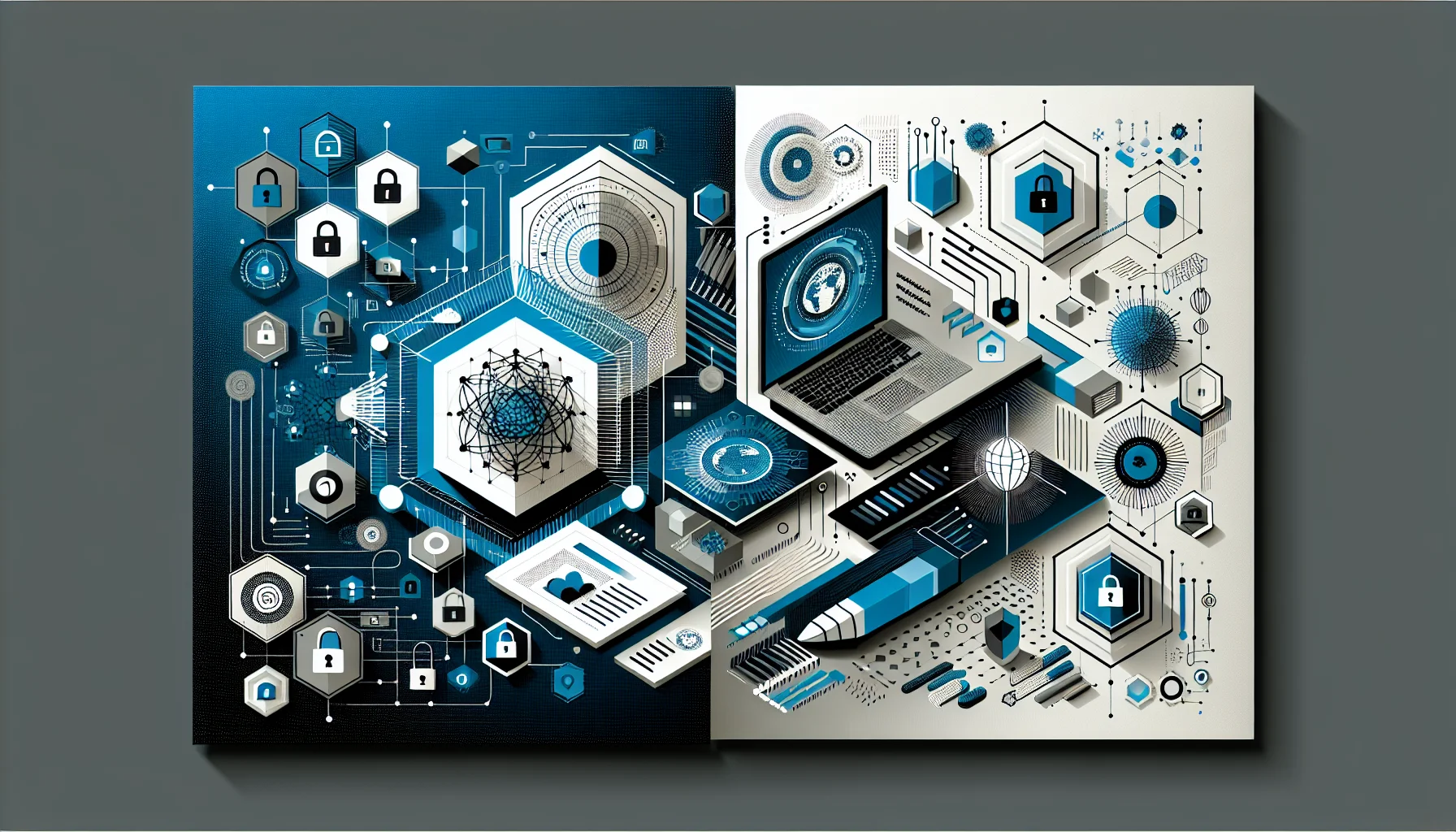
Understanding VPNs for Dynamic IP Addressing
What are VPNs?
Imagine a VPN as a secure tunnel that allows you to send and receive data over the internet in a private and encrypted way. It keeps your online activities hidden from prying eyes, like having a secret passage for your digital information.
How do VPNs work?
When you connect to a VPN server, your device creates a secure connection to that server. All your internet traffic is then routed through this encrypted tunnel, making it difficult for anyone to intercept or view your data. It's like sending your online messages in a locked box that only the intended recipient can open.
Benefits of VPNs
-
Privacy Protection: VPNs help safeguard your online privacy by masking your real IP address and encrypting your internet traffic. It's like wearing an invisible cloak while browsing the web.
-
Accessing Restricted Content: With a VPN, you can access geo-blocked content or websites that may be restricted in your region. It's like having a magic key that unlocks doors to content worldwide.
Practical Applications of VPNs for Dynamic IP Addressing
Dynamic IP Addresses
In simple terms, an IP address is like a home address for your device on the internet. Just as your home address can change if you move to a new location, your device's IP address can also change, especially when using a dynamic IP assigned by your Internet Service Provider (ISP).
Challenges with Dynamic IPs
Imagine your device's IP address changes every time you connect to the internet. This can make it challenging for services that require a consistent IP address, like accessing work files remotely or setting up security cameras at home.
How VPNs Help
By using a VPN, you can overcome the challenges of dynamic IP addressing. When you connect to a VPN server, your device is assigned a static IP address provided by the VPN service. This static IP remains constant, allowing you to access remote resources or devices without worrying about IP changes. It's like having a personal mailbox that always stays in the same location, no matter where you move.
Real-World Example: Remote Work
Let's say you're working from a coffee shop with a dynamic IP address. To securely access your company's network, you can use a VPN to obtain a static IP address. This ensures a stable connection to your work resources, making remote work seamless and secure.
Tips for Secure VPN Usage
Choose a Reputable VPN Provider
When selecting a VPN service, opt for well-known providers with a strong track record of protecting user privacy.
Enable Kill Switch Feature
Many VPNs offer a kill switch feature that automatically disconnects your internet if the VPN connection drops. This prevents your data from being exposed to unsecured networks.
Regularly Update Your VPN Software
Keep your VPN software up to date to benefit from the latest security patches and enhancements. Just like updating your phone for better performance, updating your VPN ensures a safer online experience.
Remember, VPNs are valuable tools for safeguarding your online activities and overcoming challenges like dynamic IP addressing. By understanding their benefits and choosing the right VPN for your needs, you can enjoy a more secure and unrestricted internet experience.
About the Author

Marilyn J. Dudley
Marilyn is a Senior Network Engineer with over 15 years of experience in network infrastructure design and implementation. She holds CCNA and CCNP certifications and specializes in IP addressing, network security, and IPv6 migration strategies. Throughout her career, she has successfully led numerous large-scale network deployments and IPv6 transition projects for Fortune 500 companies. She is currently a dedicated writer for ipaddress.network, sharing her expertise to help organizations build secure and efficient networks.
Last updated: February 25, 2025





